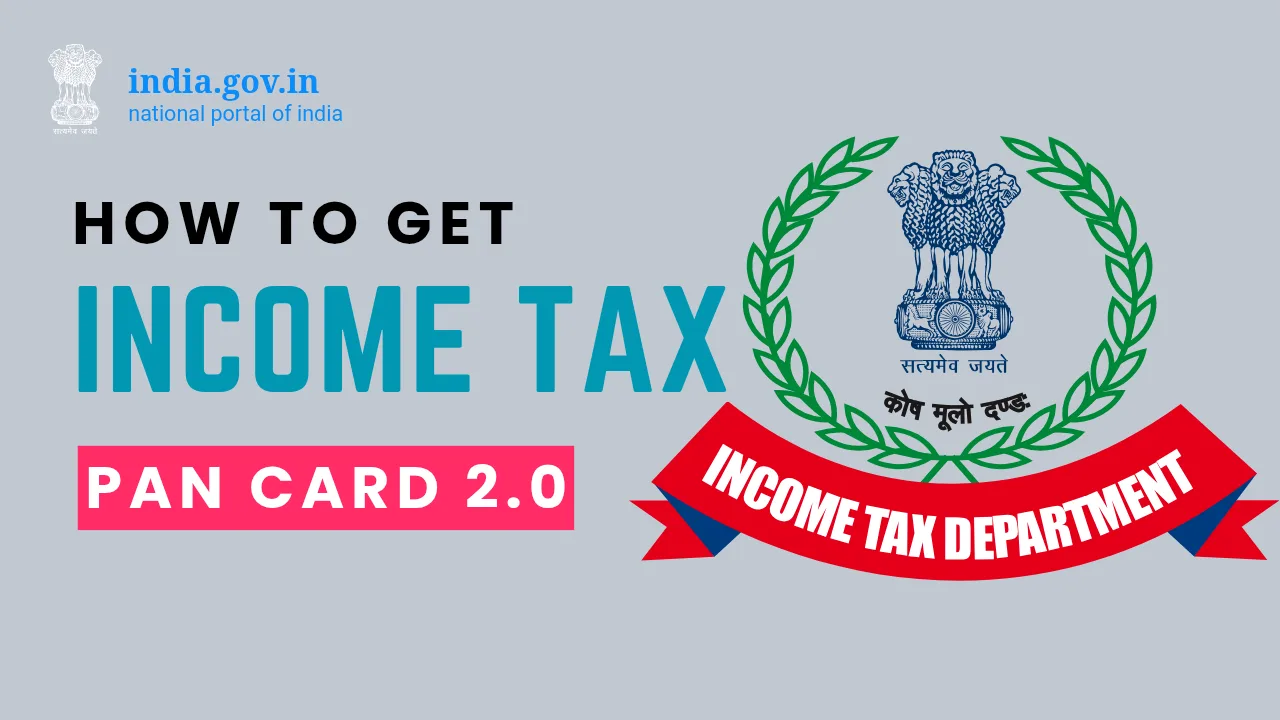
The new PAN Card 2.0 system has revolutionized how millions of Indians obtain their Permanent Account Number—with e-PANs delivered to your inbox in as little as 30 minutes! 💫
Whether you’re a first-time applicant or looking to upgrade your existing PAN, the enhanced system offers remarkable improvements: QR code security features, automated upgrades for current holders, and significantly reduced processing times. The best part? E-PANs are completely free of charge, while physical cards come with minimal fees. As tax regulations become increasingly stringent in 2025, having an updated PAN Card 2.0 isn’t just convenient—it’s essential for your financial activities. Let’s explore how you can navigate this streamlined process through either the NSDL or UTIITSL portals, prepare the right documentation, and manage your new digital or physical PAN Card 2.0 with ease.
Understanding PAN Card 2.0: The Next Generation Tax Identification
What is PAN Card 2.0 and how it differs from the traditional PAN
PAN Card 2.0 represents a significant upgrade to India’s tax identification system, designed as an e-governance initiative to modernize taxpayer registration services. This new version transforms the traditional Permanent Account Number system into a technology-driven, paperless platform that aligns with the government’s Digital India programme. Under this initiative, PAN serves as a universal identifier across various government digital systems.
The most notable difference between PAN Card 2.0 and traditional PAN cards is the integration of QR codes, which enable instant verification and improved accessibility of information. Unlike traditional PAN cards, the new version offers enhanced security features and significantly faster processing times for issuance, particularly for e-PAN formats.
PAN 2.0 maintains the validity of existing PAN cards that lack QR codes, meaning current cardholders can continue using their cards while benefiting from the improved system.
Key benefits of upgrading to PAN Card 2.0
Upgrading to PAN Card 2.0 offers several substantial advantages:
- Streamlined Verification: The integrated QR code technology allows for instant verification of PAN details, simplifying processes across government services.
- Enhanced Data Security: PAN 2.0 implements improved cybersecurity measures specifically designed to protect taxpayer information.
- Unified Digital Platform: All PAN-related services are now accessible through a single digital platform, making management more convenient.
- Paperless Operations: The system promotes eco-friendly practices by significantly reducing paper use through digital delivery of e-PAN cards.
- Automatic Information Updates: PAN 2.0 facilitates easier updating of user information, ensuring data remains current across systems.
- Cost-Effective: The upgrade from existing PAN cards to PAN 2.0 is provided free of charge, with e-PAN cards delivered to registered email addresses at no cost (though a nominal fee applies for physical cards).
Who needs to apply for PAN Card 2.0
The PAN Card 2.0 system is designed to accommodate both existing PAN holders and new applicants:
- Existing PAN Holders: Current PAN card owners can upgrade to PAN 2.0 without needing to reapply for a new PAN. Their existing PAN cards remain valid, but upgrading provides access to enhanced features and security.
- New Applicants: Individuals applying for a PAN for the first time must submit proof of identity, address, and date of birth through either the NSDL portal or the yet-to-be-launched unified portal for PAN 2.0.
- Multiple PAN Holders: Those who have inadvertently acquired multiple PANs should identify and surrender additional PANs as part of the transition to PAN 2.0, as the new system emphasizes compliance and uniformity.
Now that we understand what PAN Card 2.0 is and its benefits, let’s explore the essential preparations you’ll need to make before applying for your PAN Card 2.0 in the next section, “Preparing for Your PAN Card 2.0 Application.”
Preparing for Your PAN Card 2.0 Application
Now that we have explored what PAN Card 2.0 is and its enhanced features in the digital tax identification landscape, it’s time to prepare properly for your application. Adequate preparation ensures a smooth and hassle-free process when applying for your PAN Card 2.0.
Essential Documents Required for Verification
To successfully apply for PAN Card 2.0, you need to gather the following essential documents:
- Proof of Identity: Valid documents include:
- Aadhaar Card
- Voter ID
- Passport
- Proof of Address: Acceptable documents include:
- Utility bills (electricity, water, gas)
- Bank statements
- Aadhaar Card (if address is updated)
- Proof of Date of Birth: You can submit any of these documents:
- Birth certificate
- Class 10 mark sheet
- Passport
These documents form the foundation of your application and are crucial for the verification process by the tax authorities.
Ensuring Document Quality and Validity
For a successful PAN Card 2.0 application, ensure that:
- All documents are current and valid
- Images or scans are clear and legible
- Information across all documents is consistent (especially name spelling and address format)
- Digital copies meet the specified size and format requirements
Remember that poor quality documents might lead to delays or rejection of your application. The digital-first approach of PAN 2.0 emphasizes the importance of clear documentation for swift processing.
Differences in Requirements for New Applicants vs. Existing PAN Holders
For New Applicants:
- Complete set of identity, address, and date of birth proofs required
- Application through Form 49A (for Indian citizens)
- Standard application fee of ₹107 for residents and ₹989 for those outside India
- Full verification process
For Existing PAN Holders:
- No need to replace existing PAN cards unless you specifically want the upgraded version
- Can request a QR-coded e-PAN without reapplication
- Simplified verification process as your data already exists in the system
- If applied within 30 days of issuance, the e-PAN is free; thereafter, a fee of ₹8.26 applies
Special considerations apply for applicants under 18 or Non-Resident Indians (NRIs), who will need to submit Form 49A with documents from both the minor and parent or guardian.
With all your documents prepared and verified according to these guidelines, you’re now ready to move forward with the actual application process. In the next section, we’ll walk through the detailed steps for applying through the NSDL Portal, covering the online form submission and payment procedures.
Applying Through the NSDL Portal
Now that you’ve gathered all the necessary documents for your PAN Card 2.0 application, it’s time to navigate through the application process using the NSDL portal. The National Securities Depository Limited (NSDL) provides a comprehensive platform for PAN card applications with a user-friendly interface.
Step-by-step navigation of the NSDL website
- Visit the official Income Tax PAN Services Unit website operated by NSDL : https://www.onlineservices.nsdl.com/paam/endUserRegisterContact.html
- On the homepage, locate and select the “New PAN” application option if you’re applying for the first time
- If you’re requesting a duplicate card, select the “Reprint of PAN card” option instead
- For any modifications to your existing PAN details, choose the “Changes or Correction in PAN details” form
- Create your user account if you don’t already have one
- Log in using your credentials to access the application portal
Completing the application form correctly
When filling out your PAN Card 2.0 application form, precision is crucial:
- Ensure that the name provided in your application matches exactly with your proof of identity and address documents
- A single character initial is permitted in the middle name field
- If applying after November 1, 2009, and selecting an office address for communication, you must submit both office and residential address proofs
- Double-check all information before submission as errors can lead to rejection
- For “Reprint of PAN card” applications, do not check any boxes except for the automatically selected address for communication
OTP verification and terms acceptance process
- After completing the application form, you’ll proceed to the verification stage
- The system will send an OTP (One-Time Password) to your registered mobile number
- Enter the OTP correctly within the specified time frame
- Review the terms and conditions carefully
- Check the acceptance box to confirm your agreement
- Obtain a Personal Identification Number (PIN) from your bank before proceeding to payment, as required by RBI guidelines for e-commerce transactions
- Complete the payment process to submit your application
- Upon successful submission, you’ll receive a 15-digit acknowledgment number
- This number allows you to track your application status after three days of submission using the “Transaction Status Inquiry” feature
With your NSDL portal application completed, you might also consider exploring alternative application methods. In the next section, we’ll explore how to apply through the UTIITSL Portal, which offers another official channel for PAN Card 2.0 applications with its own unique features and process flow.
Applying Through the UTIITSL Portal
Now that we’ve covered how to apply through the NSDL portal, let’s explore another official channel for obtaining your PAN Card 2.0 – the UTIITSL portal. Similar to NSDL, UTIITSL provides a streamlined application process for both new applicants and those looking to upgrade to PAN Card 2.0.
A. Checking email registration status
Before initiating your application through the UTIITSL portal, it’s crucial to verify whether your email address is already registered in their system. This step is particularly important as your e-PAN will be delivered directly to your registered email address. To check your registration status:
- Visit the official UTIITSL portal
- Look for the “Check Email Registration Status” option
- Enter your existing PAN details if you’re upgrading
- Confirm your registration status before proceeding
If your email isn’t registered yet, you’ll need to complete this step before moving forward with your application.
B. Navigating the application interface
The UTIITSL portal offers a user-friendly interface designed to simplify the PAN Card 2.0 application process:
- After confirming your email registration, navigate to the PAN Card 2.0 application section
- Similar to the NSDL process, you’ll need to input your PAN (for existing holders), Aadhaar number, and date of birth
- The system will display your information for verification
- You’ll receive a One-Time Password (OTP) for authentication
- After verifying the OTP, review the displayed information for accuracy
- Accept the terms and conditions to proceed
The interface is designed to guide you through each step with clear instructions, making the process accessible even for first-time applicants.
C. Document submission guidelines
When applying through the UTIITSL portal, proper document submission is essential for successful processing:
- Identity Proof: Submit valid documents such as Aadhaar card, passport, or voter ID
- Address Proof: Provide recent utility bills or bank statements
- Document Quality: Ensure all submitted documents are current, legible, and properly scanned
- File Format: Follow the portal’s specifications for acceptable file formats and sizes
- Verification Process: All documents undergo verification before approval
After successful document submission, UTIITSL will process your application and send your e-PAN as a PDF file directly to your registered email address.
With your application successfully submitted through the UTIITSL portal, the next step is receiving and managing your e-PAN. In the following section, we’ll discuss what to expect when receiving your electronic PAN Card 2.0 and how to effectively manage this digital document.
1 thought on “How to Get PAN Card 2.0: A Step-by-Step Guide”